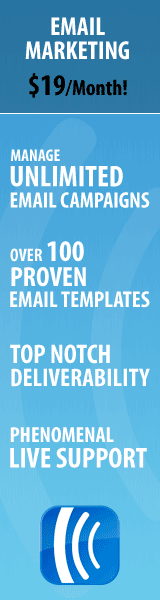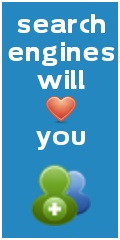The google analytics plugin that every website should have.
If you’re familiar with wordpress you’ll understand all about plugins and what they do, but even with a name as big and well known as ‘Google’ you do have to be careful what you use. You see, wordpress is merely a platform, a framework if you will, on top of which a multitude of third party developers offer up various plugins which add functionality to your website without having to know how to code it from scratch.
However, the plugins come in a variety of quality levels too, so as a web developer and designer providing websites to our clients the choices we make are critical to the success of the internet marketing projects we work on. So, how do you know which one to use? Well, you research, and research, and when you’re just about done you research some more. Even though a search of Google plugins reveals many options, you’ll see that ‘Google Analytics Plugin for WordPress’ by Joost de Valk is approaching 5 million downloads (at the time of writing this article) and that rarely happens if it isn’t a really useful plugin.
This is a plugin your website really shouldn’t be without, if you are serious about the presence that your business has online and also if you want to be able to monitor not only visitor traffic in terms of numbers but also their patterns of behaviour too. What this tells you is how well the different aspects of your site are performing.
You can just input the Google Analytics tracking code directly into your WordPress site, but for me one of the main problems with this is that if you decide to change the look or theme of your website you’ll have to redo it, whereas the plugin will automatically reconfigure itself, and I’m a big fan of only having to do something once if its done right the first time.
There are other features that you would miss out on too, by not using the plugin. With the plugin you also get the following functions or features, in addition to what Google analytics usually does:
1.Adds useful meta data to your tracking.
2.Track all outbound clicks and downloads. All the links in your content will be automatically tagged by the plugin and tracked as events within Google Analytics.
3.Advanced settings give you a whole lot of options: custom variables allow you to add to the tracking code on a per page or per session basis. You can track logged in users, post type, author name–which author gets the most page use, which categories get the most hits, posts by year, and so on.
4.Track the number of page visits by post or page type.
5.See which categories on your blog are performing the best with the category custom variable. This is a no brainer if you use multiple categories for posts on your site. Why spend time writing about a topic if no-one is reading it, or, change the style to see if has an effect if you think its an important subject.
6.See which files people have downloaded by viewing the Event Tracking Category.
I hope you find this useful in understanding why the plugin is the best option rather than just adding the tracking code to your website, and more importantly which of the numerous plugins we think is the best not only for our own personal use but also for our clients.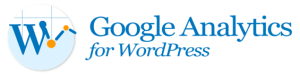
Don’t forget to sign up for our weekly newsletter to receive a summary of the new articles, and details of special offers. Also follow us on twitter.