If your working day is anything like mine, you start the day with a list full of things that you want to get done, and then you blink and the day is half way through already. It is handy to have useful tools to help you but you always think the really good ones that you’d like to have are always going to be too expensive.
Sending out email newsletters is a great way to keep in touch with existing customers or prospects, especially for launching new products or to boost interest and promote a special offer. About 6 years ago I was running a team of about 100 people and my mailing list which had started with 20 people had been fine on my AOL account, but AOL really didn’t like it when it grew to 100. The last thing you need, is for your e-mail address to be flagged for spam (I came close to losing the whole account), especially if its an email address associated with your business or worse still your domain name. That’s why tools like Aweber can be really useful.
Send Your First Email Newsletter Today – AWeber Communications
I found Aweber quite by chance. I had already started to use Mailchimp, but it didn’t take me long to lose my patience with it and I made the move to using Aweber and it has delivered for me everytime.
Just What Can You Do With Aweber?
I found it really easy to set up. There are great instructional tools throughout the site, everything is online, you don’t have to download anything.
One of the aspects of having a website as the shopfront for your business, is that you may well see visitor statistics ( if you’re using Google analytics for example, but once that visitor has gone you’ll never be able to tell them anything else about your product or business.
I’ll have to write another post about list building, as Aweber has great integration for putting optin forms on your website so that visitors can register for your newsletter, or for details of special offers etc.
Most people don’t purchase the first time they visit a web site. They shop around. When they do decide to buy, how do you make sure they’re thinking of you and not your competitors? One of the ways is to keep in touch with visitors with e-mail newsletters. Through newsletters, you can build trust and also teach these potential customers about what you do, so they come to you when they are ready to buy.
With Aweber’s online dashboard it’s easy to create your newsletter and customise it the way you want. You can create newsletters ahead of time and schedule when you want it to go out. Or, you can send it immediately. It won’t land in someone’s inbox looking unfamiliar, you can customise the way that it appears not just with the display name but also the subject heading.
Its easy to make your e-mails stand out. The message builder helps you to add images and links easily so you can carry your business’ branding into the design. There are over 100 different colourful email templates.
Tells You How Successful An Email Was!
Here’s just a hint at the clever stuff – After they deliver your e-mails they can even tell you who opened them and clicked your links. If your business is still using flyers as a means to market your business, does every recipient of one of your flyers phone you to tell you whether they read it or just put it in the bin? This kind of data is invaluable in knowing whether the time of the day or day of the week was right or wrong, or if a new style you tried out had a better engagement rate. You can use the information to adjust your content so you get even better results next time.
Aweber does so much more than this too. This is only a fraction of the tools that you have access to. You can even try it for free.
Can You Have More Sales, Too?
Helping over 120,000+ businesses like yours raise profits and build customer relationships using AWeber’s opt-in email marketing software for over 10 years.


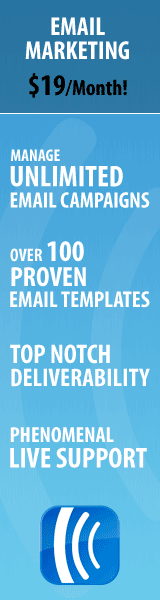
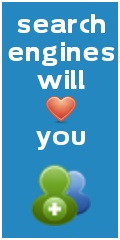
Thanks for the article, discovered c/o Bizitalk.
I’ll be implementing AWeber on a new site in the next few days so have the challenge of creating a captivating newsletter design.
Darren, Glad you found the article of use.
Top Tip – I would recommend using plain html on the newsletter only. By all means split test it with a designed template. Email filters are still prehistoric and in the dark ages. As a result if an email has too much code, they can sometimes prevent email from getting through.
If you need any help getting set up, let me know.
(P.S. I have a very strong gambling industry background too)