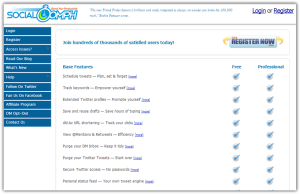If you’re using twitter as part of your business and you’ve been running it 100% manually you’ll know that it can be very time consuming and any time spent not doing your core business activity is, to a certain extent, time wasted.
You can be more efficient with your time if you use the following strategy:
- Be disciplined with your time, especially the time you spend on twitter
- DO interact but check your new followers, mentions and replies etc once or twice a day only
- Use a twitter management tool to save you time
So which tool should you use? What features are you looking for? There are a number of prominent twitter management tools available that each do something different and also make different claims. Some have automated follow back and automated DM when someone follows you. I wanted to find one where I could schedule a tweet to go out multiple times. This is called a twitter schedule or a scheduled tweet.
There is a history behind this feature in that about 2010-2011 there were various steps by twitter to block these functions and some management tools deactivated that feature as a result, but the current state of play (as at August 2013) is that they are available and in my opinion invaluable in saving you time.
Tweets only have a limited shelf life, and on their own a tweet’s effectiveness is limited. Thus you can increase the visibility of your message or promotion by sending out the same tweet every day , or every few days, whatever you choose.
So what are the options?
Hootsuite – One of the most popular social media management tools which gives you control over several social media platforms like Facebook and Twitter from one dashboard. Hootsuite is a great tool for managing your accounts, tracking conversations and measuring campaign results (online or on mobile devices). There are 3 packages, 1 of which is free, and whilst you can timetable a tweet, i.e. set it to go out next month, you can’t set it to repeat.
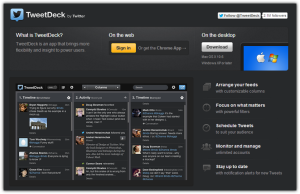 Tweetdeck – Now no longer an independent company having been struck off the companies house register, is actually owned by Twitter. It is a web based desktop tool that allows you to manage multiple twitter accounts, though there is no integration with other social networking platforms. When you get down to it, it really isn’t much more than a different layout on screen with a few minor extras, such as being able to swap between accounts without having to log into each account, and allows you to schedule an individual tweet for sometime in the future. There are also filters for you to find what you want.
Tweetdeck – Now no longer an independent company having been struck off the companies house register, is actually owned by Twitter. It is a web based desktop tool that allows you to manage multiple twitter accounts, though there is no integration with other social networking platforms. When you get down to it, it really isn’t much more than a different layout on screen with a few minor extras, such as being able to swap between accounts without having to log into each account, and allows you to schedule an individual tweet for sometime in the future. There are also filters for you to find what you want.
Sproutsocial – a powerful tool that allows you to manage twitter facebook and linkedin however there are no free to use packages and with accounts starting at $39 a month, I would say this is for the established business looking to manage their social media presence. It may well be powerful but it does come at a cost.
Socialoomph – A great web tool that provides a host of free and paid productivity enhancements for social media. Disappointingly one of the paid for features is auto follow back and auto DM of new followers, however it does have functionality for not just Twitter but also LinkedIn, Facebook, Plurk and also your blog. And yes, you can schedule tweets to repeat (sadly you do have to have a paid account though) so if you have a promo, you don’t have to keep manually repeating the same tweet or you can write several versions at the same time and schedule them to go out at different times.
Do you use something else? Why not contact us and let us know what you use.